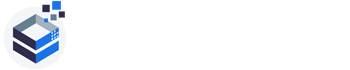Coda all-in-one collaborative workspace
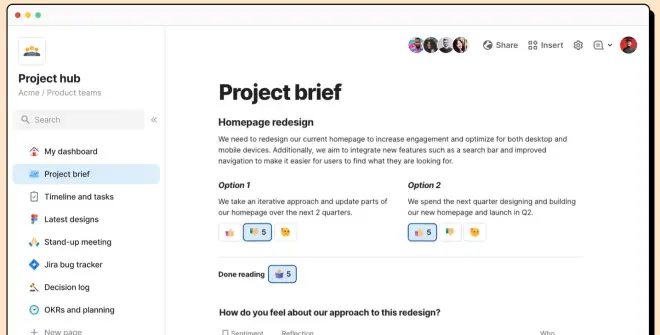
Coda AI is a smart work assistant that lives within the Coda platform, aimed at boosting teamwork and productivity. It brings together the best features of documents, spreadsheets, and apps into one easy-to-use workspace, making it simpler for teams to manage their projects and workflows effectively.
What is Coda AI?
Coda AI is a smart work assistant built into the Coda platform, designed to make teamwork and project management easier. It combines the best parts of documents, spreadsheets, and applications into one flexible space, allowing teams to plan, track, and analyze their work in real time.
What sets Coda AI apart is its ability to understand the context of your documents. This means it can pull information from different sections and provide helpful insights or automate tasks for you. Whether you need a summary of your content, data extraction, or new ideas, Coda AI makes these tasks simpler, so you can focus on the bigger picture.
With a simple interface, Coda AI is accessible to everyone, no matter their tech skills. It comes with customizable templates that help teams get started quickly and boost collaboration.
How to use Coda?
Sign Up or Log In:
First, create an account on the Coda website or log in if you already have one.
Create a New Doc:
Once you’re in, you can start a new document. Coda offers various templates to choose from, or you can start from scratch.
Add Building Blocks:
Use Coda’s building blocks to customize your document. You can add text, tables, charts, and even buttons to create an interactive workspace.
Collaborate:
Invite team members to your doc by sharing the link. You can work together in real time, making edits and adding comments.
Utilize Coda AI:
Take advantage of Coda AI to help automate tasks or pull in data. You can ask it to summarize information, extract data, or generate content based on your needs.
Explore Integrations:
Coda works well with other tools like Google Calendar and Slack. Set up these integrations to keep everything connected and streamline your workflow.
Save and Share: Once your document is ready, save your work and share it with your team or stakeholders.
The Best Coda AI Features
Coda AI is your smart work assistant that blends into the Coda platform, making teamwork easier and more efficient. Here’s a simple rundown of its top features. Coda AI works with Coda’s building blocks to understand and respond to your prompts using the context in your document. Here are its top features.
AI Chat: Your brainstorming partner that’s always in the side panel to help generate ideas and insights.
AI Assistant: Turns rough notes into polished briefs and suggests edits to speed up content creation.
AI Column: Auto-fills table columns with content and updates as you add more rows, referencing data in the same row.
AI Block: Summarizes data, highlights key themes, and finds action items, updating as your doc grows.
AI Reviewer: Adds feedback and comments to your document, acting as a collaborative editor.
Key Features of Coda AI and How to Use Them – A Clear Guide
1. AI Chat
What It Does: Think of AI Chat as your brainstorming partner. It helps you find answers, spot themes, and share new ideas—all tailored to your document’s content. The responses stay in a side panel until you decide to insert them.
How to Use: Click the AI icon in the bottom right of your Doc, pick a preset prompt, or type your own. You can choose context levels and tweak settings for response speed or quality.
2. AI Assistant
What It Does: This tool takes your rough ideas and turns them into clear, organized content. It’s great for building tables, outlines, or creating blog posts and FAQs.
How to Use: Type / or Ctrl+Space, select the AI action like “Write a…,” and input your prompt. You can tweak or finalize the response and press Keep when it’s ready.
3. AI Column
What It Does: The AI Column helps you fill in and organize table data. It can create summaries or custom text and auto-fill rows to make your work faster.
How to Use: Add an AI column, select the type of content you need (e.g., summaries or prompts), and click Fill column to complete the rows.
4. AI Block
What It Does: It’s your go-to for quick summaries or extracting key points from your notes. It refreshes and updates automatically as new information comes in.
How to Use: Use / to choose Summarize from the dropdown, reference your notes, and type a prompt to get customized insights.
5. AI Reviewer
What It Does: This tool acts like an editor, leaving helpful comments and feedback on your work.
How to Use: Open AI chat and choose Give me feedback or use the comments panel. Select the type of feedback and apply the suggestions.
These features make Coda AI a reliable assistant, helping you work smarter and manage your projects more effectively.
Coda AI and Integrations
01. Coda Brain: Your Intelligent Work Assistant
Coda Brain is an innovative AI feature that makes working with the Coda platform smarter and more efficient. By easily integrating with Coda’s tools, it transforms your workspace into a responsive environment tailored to your needs.
What is Coda Brain?
Coda Brain is your go-to work assistant, using artificial intelligence to deliver unique insights and suggestions. It understands the context of your documents, helping you find the information you need without the hassle of sifting through everything yourself. This means you can concentrate on your work, while Coda Brain helps you navigate your content effortlessly.
Why is Coda Brain Important?
In today’s fast-paced work world, effective collaboration and smooth data management are essential. Coda Brain boosts productivity by:
- Unique Insights: It provides suggestions based on the specific content of your documents, making decision-making easier.
- Streamlined Workflow: By automating repetitive tasks and giving you quick access to the information you need, Coda Brain allows you to focus more on creativity and strategy.
- Enhanced Collaboration: Its contextual understanding and feedback capabilities improve teamwork, keeping everyone aligned and informed.
02. Coda AI: Your Team’s Smart Work Assistant
Coda AI is your go-to chatbot for making teamwork easier and faster. It understands your team’s needs and helps you get things done without the hassle.
Quick Answers
Need to brainstorm or find information? Just chat with Coda AI! It helps you get answers quickly, so you can focus on what matters.
Effortless Creation
With Coda AI, you can create content in no time. Ask it to summarize notes or generate tables, and you’ll have your work ready to share in a snap.
Save Time on Repetitive Tasks
Turn boring, repetitive work into automated tasks. Coda AI does the heavy lifting, allowing you to focus on the bigger picture.
Meet Coda Brain
Coda Brain is a powerful tool that connects to over 600 apps, giving you instant insights and helping your team make smarter decisions. It organizes your data so you can find what you need, fast.
Writing Made Easy
Coda AI helps you write better and faster, completing most of your content in record time. It’s like having a writing partner who’s always ready to assist.
Built-In Security
Your data is safe with Coda AI. While it does share information with trusted partners to enhance its features, your data isn’t used for training other models.
Get Started
Ready to elevate your workflow? Dive into Coda AI guides and check out the free templates in the Coda AI Gallery. For enterprise teams, training sessions are available to help you make the most of this smart assistant.
Coda Integrations (chatbots)
Unify Your Workflows with Coda
Streamline your team’s efforts by bringing all your essential tools and data into Coda. With everything in one place, you can collaborate faster and work more efficiently.
Coda makes it easy to connect various applications, allowing you to share information seamlessly across your projects. Whether it’s tracking tasks, managing documents, or accessing data, having a unified workspace means less time switching between apps and more time getting things done.
By centralizing your workflows in Coda, your team can communicate better, make informed decisions quickly, and ultimately enhance productivity. Get ready to work smarter, not harder, by leveraging Coda’s powerful features to create a cohesive and dynamic collaboration environment.
Coda Premium
Oay Only for Doc Makers
Coda only charges for Doc makers. All of these features are free for everyone.
Coda FAQ
1. What is Coda?
Coda is your all-in-one workspace that combines documents, spreadsheets, and applications into a single platform. It’s designed to help teams work more effectively by centralizing their tools and data, making collaboration smoother and faster.
2. What’s the deal with Coda AI?
Coda AI is like having a smart assistant right in your workspace. It helps you brainstorm, create content, and summarize information quickly. With Coda AI, you can get more done without the usual hassle.
3. How can I make the most of Coda AI for my projects?
You can tap into Coda AI for a variety of tasks—whether you need to generate ideas, draft content, or pull together insights from your data. It’s designed to make your workflow easier and help you collaborate better with your team.
4. Who needs to pay for Coda?
Coda has a unique pricing model where only the people creating documents—known as Doc Makers—need to pay. Anyone editing those documents can do so for free, which helps teams save money while working together.
5. Is my data safe with Coda?
Absolutely! Coda takes data security seriously. They don’t let third-party AI providers use your data for their training purposes. Plus, they have robust privacy measures in place to keep your information secure.
6. Can I link my other tools with Coda?
Yes! Coda makes it easy to integrate with over 600 apps through its Packs feature. This means you can bring all your favorite tools together in one place.
7. Is there a trial for Coda AI?
Coda AI was previously available in a beta version, allowing users to try it out for free. Now, Doc Makers can continue using Coda AI without any extra charges.
8. Where can I learn more about using Coda AI?
Coda offers a bunch of helpful resources, including guides and a gallery of free AI templates. You can also sign up for webinars or reach out to your account team for more personalized training if you’re part of an enterprise.
9. How does Coda AI use my information?
When you use Coda AI features, your data may be shared with third-party providers for processing, but rest assured, they don’t use it to train their models. Your privacy is a top priority.
10. How can I share my thoughts on Coda AI?
We love hearing from users! You can send feedback directly through Coda’s support channels. Your input helps them improve and shape the future of the platform.