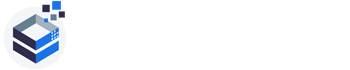Your AI Assistant for Write, Summarise and Code
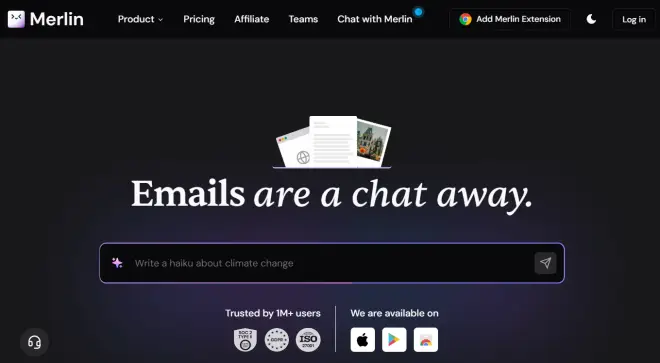
What is a Merlin AI Chatbot?
Merlin AI is a powerful AI tool that brings ChatGPT and other advanced AI models right to your browser, making it easy to get AI help on any website with just one click. It’s designed to help you boost productivity, whether you’re summarizing articles, writing emails, or creating social media posts—all without leaving your page.
How to use Merlin AI?
Merlin AI is available everywhere you need it—with a web app, Chrome extension, iOS app, and Android app. It gives you access to the latest, trending AI tools all in one place, without needing to pay for each tool separately. You can get the full AI experience across all your devices through Merlin AI.
Latest AI Models, All in One Place
With Merlin AI, you’ll always have access to the latest and best AI models as soon as they’re released, including:
- GPT Series – Experience GPT-4’s latest versions, like the GPT-4o and the lightweight GPT-4o-mini.
- Claude 3.5 – Choose from creative versions like Sonnet, Haiku, and Opus for responses that match your style.
- Gemini 1.5 – Includes the Pro and Flash versions for high-speed and high-precision responses.
- Mistral Large – Access one of the largest models for complex, in-depth answers.
- Llama 3.1 – Powerful Llama 3.1 405B model for detailed and insightful responses.
Merlin Web App (Open in Browser)
The Merlin web app brings the convenience of AI tools straight to your browser—no downloads needed. Just open it on your desktop, and you’re ready to summarize articles, create social media posts, write emails, and much more, all in one place.
Here’s what you can do with Merlin’s web app:
- Get Quick Summaries – Summarize YouTube videos, articles, or long texts in seconds so you can focus on what matters.
- Create Effortlessly – Generate social media posts, blog ideas, and product descriptions with just a few clicks.
- Boost Productivity – Manage PDFs, conduct research, and find information fast with powerful AI tools.
- Save Custom Prompts – Create prompts tailored to your needs and access them anytime with the prompt history feature.
Available in both free and premium versions, Merlin’s web app gives you access to advanced models like GPT-4 and over 70 useful AI tools. Just open Merlin in your browser and explore everything AI can do to simplify your work and spark creativity.
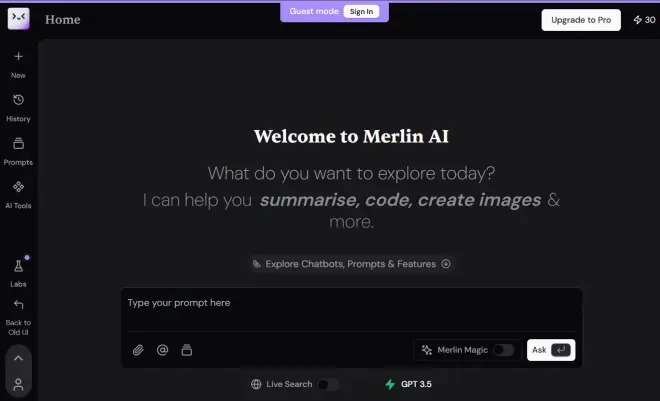
Merlin AI for Browser (Chrome)
If you’re using Chrome, you can easily access Merlin’s tools through the Chrome extension. If you don’t have Chrome yet, simply download and install it on your Windows or macOS computer first. Once you’re set up with Chrome, you’ll be ready to add the Merlin extension and get started!
How to Install Merlin on Chrome Browser
Open your chrome browser and click the link below.
- Click “Add to Chrome” or “Install.”
- Once installed, you’ll be taken to the onboarding page.
- Pin the extension for quick access.
- Now you’re ready to start using Merlin.
Merlin App for Mobile Users
Merlin gives powerful AI tools right to your mobile, making it easy to get things done, stay creative, and find answers fast—all from your phone. Whether you need a quick summary, creative inspiration, or help with daily tasks, Merlin is your go-to AI assistant.
Here’s what Merlin can do on mobile:
- Instant Summaries – Quickly summarize YouTube videos, podcasts, or articles without needing to scroll through everything.
- Creative Boost – Easily create social media posts, brainstorm new ideas, or generate images with AI models like DALL-E 3.
- Daily Help – Handle practical tasks like managing PDFs or finding products and links to make everyday life easier.
- Fun Tools – Try out features like the Baby Generator or Tattoo Generator for a bit of fun and creativity on the go.
- Anywhere Access – Use the handy widget to call up Merlin with just a tap, no matter where you are on your device.
Merlin’s mobile app gives you access to the latest trending AI tools from top companies like OpenAI and Google, with both free and premium versions to choose from. Explore all Merlin has to offer on mobile, and make life simpler, smarter, and more enjoyable wherever you go!
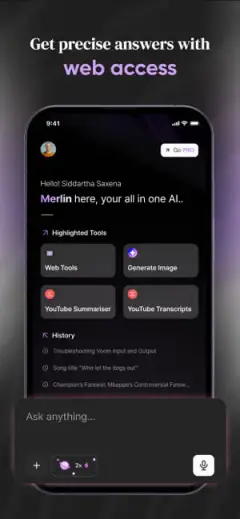

Most Popular AI Tools with Merlin
Merlin’s AI Detector Tool
Merlin’s AI Detector Tool helps you quickly figure out whether a piece of text was written by a human or generated by AI. Whether you’re a student, a content creator, a business owner, or just someone who cares about originality, this tool has you covered. Here’s how you can use it:
How to Use Merlin’s AI Detector Tool
- Upload or Paste Your Text: Just paste the text you want to check or upload your document into the tool.
- Click “Detect AI”: Once you click the button, Merlin will analyze your content and check if any part of it was created by AI.
- Review the Results: If any sections are flagged as AI-generated, Merlin will highlight them for you to easily spot.
- Make It More Human: If you find AI-generated content, you can click on the “Humanize” option to make it sound more natural and human-like.
Why Use Merlin’s AI Detector?
- Highly Accurate: Merlin uses advanced tech to ensure it can accurately detect AI-written text.
- Instant Results: Get your results right away, without any long waiting times.
- Works in 128 Languages: Whether it’s English, Spanish, French, or something else, Merlin has you covered in over 128 languages.
- Easy to Use: The simple interface makes checking your content a breeze.
Merlin’s AI Essay Writer Tool
Merlin’s AI Essay Writer is a smart tool that helps you write essays quickly and easily. Whether you’re a student or just need some help with writing, Merlin’s AI can make the process much faster and smoother. Here’s how you can use it:
How to Use Merlin’s AI Essay Writer
- Sign Up for Free – Start by creating a free Merlin AI account to access all the features.
- Enter Your Essay Topic – Type in your essay topic and click “Generate.”
- Review and Edit – The AI will create your essay. Review it and make any changes to fit your style or requirements.
Top Features AI Essay Writer
- Academic Level – Choose your level (high school, university, etc.) for a more tailored essay.
- Tone – Pick the tone of the essay—whether it’s persuasive, analytical, or descriptive.
- Word Count – Set your desired word count, and Merlin will adjust the essay length.
- Multi-Language Support – Generate essays in multiple languages like English, Spanish, and French.
How AI Helps with Writing
Merlin uses advanced AI to quickly generate essays that are well-structured and unique. It saves you time and helps you get started faster with ideas and content.
Benefits of Using Merlin’s AI Essay Writer
- Save Time – Get your essays done faster so you can focus on other tasks.
- Improve Your Writing – Learn from the AI-generated essays to improve your own writing skills.
- High-Quality Content – The tool creates plagiarism-free essays that meet academic standards.
Merlin’s AI Essay Writer is a great tool to help you write better, faster, and more efficiently. Try it today for free and see how it can make your writing process easier!
Merlin’s AI Plagiarism Checker:
Free Tool for Original Content
Ensuring your content is original is crucial in today’s digital world. Whether you’re a student, writer, or professional, Merlin’s AI Plagiarism Checker makes it easy to verify your work is free from duplication.
What is Plagiarism?
Plagiarism is when someone copies another person’s work or ideas and presents them as their own. It can lead to serious consequences in both academic and professional settings.
How Does Merlin’s Plagiarism Checker Work?
Merlin’s AI scans your text and compares it to a massive database of sources like websites, articles, and academic papers. It highlights any matching sections, providing a similarity score to show how much of your content matches other sources.
Top Features of AI Plagiarism Checker
- AI-Powered: Accurately detects plagiarism using advanced algorithms.
- Multilingual: Supports over 126 languages for a global reach.
- Detailed Reports: Shows exactly where the matches are and links to the original content.
- Privacy Protection: Your content is never stored or shared.
- Easy to Use: Simple, user-friendly interface.
Why Use Merlin’s Plagiarism Checker?
- Ensure Originality: Detect and avoid plagiarism easily.
- Save Time: Quickly check large texts without manual effort.
- Free to Use: No sign-up required.
- Protect Your Reputation: Prevent legal or academic issues by ensuring your work is 100% unique.
Merlin’s AI Plagiarism Checker is a fast, free, and reliable tool to help you keep your content origina with uniquness.
Merlin’s AI Translator
Fast, Accurate, and Easy Translations
Merlin AI Translation Tool uses advanced AI, powered by GPT-3.5 and GPT-4, to give you quick and accurate translations. Whether you need to translate documents, websites, or just casual text, Merlin makes it simple and reliable.
How does AI Translator work?
- Choose Language: Select Language pair from – to like this.
- Select Tone: Auto or any tone.
- Type Your Text: Enter the text you want to translate in the left box.
- Select AI Model: Select as GPT 3.5 or GPT 4.
- Translate: Click the translate button and get your translation in seconds.
Why Choose Merlin?
- Accurate: Powered by the latest AI technology for precise translations.
- Fast: Translations are done instantly without sacrificing quality.
- Easy to Use: A simple interface that anyone can navigate.
- Multilingual: Supports a wide range of languages for all your translation needs.
- Free: Use the tool at no cost, with no sign-up required.
Who Can Benefit?
- Students: Translate study materials quickly.
- Professionals: Convert business documents with ease.
- Travelers: Break language barriers on the go.
- Content Creators: Reach a global audience by translating blogs and posts.
Merlin’s AI Translator provides accurate, easy translations powered by GPT-3.5 and GPT-4. It lets you control the tone of your text, ensuring high-quality results for any translation need. Whether it’s documents or casual conversations, Merlin makes language barriers a thing of the past. If you have questions, we’re here to help. Try it now and experience seamless translation!
Merlin 70+ Free AI tools
You have free access to 70+ AI tools for writing, research, summarizing, and more.
Unlock free access to over 70 AI tools to help with writing, research, summarizing, and more. Whether you’re drafting content, gathering insights, or streamlining your workflow, these powerful tools are here to make your tasks easier and faster.
Frequently Asked Questions (FAQ) – Merlin AI
What is the Merlin AI?
Merlin AI is an AI-powered Chrome extension that helps you save time and effort by offering ChatGPT responses directly on Google searches, summarizing YouTube videos, blogs, PDFs, and PowerPoints, and writing posts or replying to comments on platforms like LinkedIn, Twitter, and Gmail. It can also translate text into over 132 languages.
How does Merlin AI work?
Once installed as a Chrome extension or mobile app (Android or iOS), you can activate Merlin AI by using the shortcut Ctrl/Cmd + M on any website. For platforms like LinkedIn, Twitter, Gmail, YouTube, and more, you’ll find a dedicated Merlin button for easy access.
Is Merlin AI free to use?
Yes, Merlin AI is free! Users receive 102 free queries daily. You can choose between using GPT-3.5 (1 query per request) or GPT-4 (30 queries per request).
Does Merlin track my browser history?
No, Merlin does not track your browser history. We only track the queries you send us. For more details, check out our privacy policy.
Do I need a ChatGPT account to use Merlin AI?
No, you do not need a ChatGPT account. However, you can create a free account at getmerlin.in to manage your usage.
Which search engines are supported by Merlin AI?
Merlin AI currently supports Google, Bing, Yahoo, DuckDuckGo, Baidu, and Yandex.
What models does Merlin AI use?
Merlin AI uses GPT-3.5 (text-davinci-003) and GPT-4 for more powerful, accurate responses.
What is the difference between Merlin Teams and Merlin Pro plans?
- Merlin Teams: Ideal for groups, with a pay-per-use model, allowing flexibility and cost savings.
- Merlin Pro: Designed for individual users who prefer unlimited daily queries.
How do I switch from an individual plan to a team plan?
You can switch by canceling your individual plan at the end of the billing cycle and subscribing to the team plan via your account.
What counts as a query in Merlin?
Each time you ask Merlin something, it counts as one query. If you search Google via Merlin, it won’t count as a query.
How do I keep track of my queries?
You can see your query usage at the top-left corner of the Merlin interface when you open it.
Can I customize Merlin?
Yes, if you need any customizations, feel free to contact us at [email protected], and we’ll be happy to assist.
Why am I getting an error: ‘Your prompt or context is too long’?
Merlin has a character limit of 3500 English characters (less for other languages). Please reduce the length of your input if you see this message.
Is Merlin available in all countries?
Yes! Merlin AI works in every country, even in places where ChatGPT is restricted.
What payment methods do you accept for Merlin Teams?
We accept all major credit cards.
Can I buy Merlin for Teams for just a few people?
Yes, you can add only the specific team members who need it, whether it’s just one or a small group.