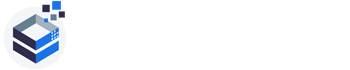AI Meeting Notes and Real Time Transcriptions
Otter.ai is a platform that automatically generates meeting notes, transcriptions, and summaries, helping boost productivity and teamwork.
What is Otter.ai?
Otter.ai is a helpful tool that automatically takes meeting notes, transcribes conversations, and summarizes key points, making it easier for you to stay productive and collaborate with others. It captures discussions in real time, so you don’t have to worry about missing important details during meetings, lectures, or interviews.
With features like recognizing different speakers and creating searchable notes, Otter.ai lets you quickly find the information you need. It also works smoothly with popular videoconferencing tools like Zoom, ensuring you can document everything effortlessly during remote meetings.
In short, Otter.ai is like having a reliable meeting buddy that lets you focus on the conversation while it takes care of the note-taking, helping you enhance your communication and teamwork.
How to Use Otter.ai
Using Otter.ai is simple and intuitive. Start by downloading the app for iOS or Android, or add the Chrome extension to access it directly in your browser. You can also connect Otter.ai to your Google or Microsoft calendar to automatically join and record meetings on platforms like Zoom, Microsoft Teams, and Google Meet.
During your meeting, Otter.ai transcribes the audio in real time, captures slides, and generates a live summary. After the meeting, you can collaborate with your team by adding comments, highlighting important points, and assigning action items directly in the transcript. Plus, Otter.ai sends you a summary via email for easy reference, ensuring you have all the key information at your fingertips.
With Otter.ai, staying organized and on top of your meetings has never been easier!
Key Features of Otter.AI
Say goodbye to taking meeting notes! With Otter.ai, you’ll get full transcripts, key action items, automatic summaries, and can even chat with Otter for quick answers from your meetings. Otter provides the best AI chatbots for you to speed up and ease your business. There are main key features of Otter.ai chatbots.
AI Meeting Assistant by Otter.ai
Otter.ai’s AI Meeting Assistant takes the stress out of managing meetings, providing automated notes, action items, and summaries so your team stays focused and aligned. With OtterPilot, just connect your calendar, and Otter will join scheduled Zoom, Google Meet, or Microsoft Teams calls, capturing notes in real time.
The Otter app for Slack makes it even easier to keep everyone informed by sharing live updates, meeting notes, and action items before, during, and after meetings. You’ll get notified about mentions, see enriched previews of Otter conversations, and receive automatic summaries directly in Slack channels to keep discussions flowing.
Whether it’s sending reminders before the meeting, capturing key points during the call, or sending follow-up notes after, Otter’s AI Meeting Assistant keeps your team in sync, saving time and simplifying collaboration.
Otter.ai Transcription
Otter.ai’s transcription makes it easy to capture everything from meetings to virtual events and audio files, saving you the hassle of manual note-taking. You can upload or record directly in the app, and Otter will turn the audio into text that you can edit, comment on, and share with others. It even recognizes who’s speaking and can tag voices, helping keep conversations organized.
With options to export in multiple formats and sync with tools like Dropbox, Otter’s transcription service is a simple and reliable way to stay on top of your notes and keep everyone on the same page.
Otter AI Chat
Otter AI Chat is your go-to tool for getting quick answers and creating content directly from your meeting notes. Whether you need to generate emails, draft status updates, or get a quick summary, Otter AI Chat uses insights from your meetings to make it easy. It’s like having helpful assistant that instantly turns your conversations into ready-to-use content, keeping you organized and saving you time on follow-ups. With Otter AI Chat, you can keep your focus on what matters while effortlessly managing post-meeting tasks.
Assign Quick Action
Otter.ai’s Meeting quick action makes it easy to capture important moments during meetings by allowing you to add action items, comments, and notes directly to the transcript. This way, you can assign tasks in real time or follow up later, ensuring nothing important is missed.
While meeting summaries are only available for longer meetings and the calendar function is limited to viewing schedules, assigning quick actions is still a great way to keep everyone organized and on track. Even though there can be some lag when accessing conversations, it’s a helpful tool for enhancing your meeting experience and keeping your team aligned on next steps.
Otter AI Channels
Otter AI Channels ease connecting live conversations with real-time and async updates, making it easy to keep projects moving forward. With AI Channels, you can chat with Otter and your teammates to get quick answers, share updates, and stay aligned on project goals, all in one place. It’s like having a team workspace that keeps everyone connected, whether you’re in a meeting or catching up afterward.
Top AI Tools by Otter.ai
Otter offers a range of solutions designed to simplify tasks across various fields:
- For Business: Enhance meetings with automatic note-taking, so you can focus on what matters.
- For Sales: Streamline the process to close deals and onboard new customers more quickly.
- For Education: Support students and faculty in achieving their goals with easy access to notes.
- For Media: Craft compelling stories by leveraging detailed notes and insights.
Otter for Business
Otter for Business is here to make your meetings more efficient and stress-free. Here’s how it helps:
- Plan: Simply connect your Google or Microsoft calendar, and OtterPilot will automatically join your Zoom, Microsoft Teams, or Google Meet meetings to take notes. Even if you’re running late or can’t make it, Otter has your back.
- Capture: Otter records audio and creates notes in real time, so you can focus on the conversation. It highlights key points and automatically captures meeting slides, giving you everything you need in one place.
- Collaborate: Your team can easily chat with Otter to get quick answers and stay connected on projects, making teamwork smoother.
- Summarize: After the meeting, Otter generates a handy summary with action items and links to your notes so you can skip the follow-up emails.
Generate: Need to whip up follow-up emails or project updates? Just ask Otter, and it’ll do the heavy lifting for you!
Otter for Sales
With Otter for Sales, you can focus on what you do best—selling! OtterPilot handles the note-taking and provides valuable insights that can take your sales efforts to the next level.
Here’s how it works for different roles:
- Sales Leaders: Easily coach your team with real-time call transcriptions. OtterPilot lets you listen in on each rep’s conversations, so you can spot key moments and give feedback without interrupting their calls.
- Account Executives: Automatically pull out important sales insights from your calls, like Budget, Authority, Need, and Timeline (BANT). This helps you stay focused on what matters to close deals and identify any potential risks early.
- Sales Operations: Get clear visibility into deal progress and next steps, making it simple for you to step in and help when needed.
- Customer Success: Ensure a smooth handoff from account executives to customer success with complete call transcripts and insights, giving you all the context you need for effective follow-ups.
OtterPilot also syncs easily with Salesforce and HubSpot, automatically sending call notes and insights to save you hours each week. Plus, it can draft follow-up emails for you, making your workflow even smoother.
Otter For Education
Otter for Education is here to support both students and faculty in their learning journeys. It offers real-time captions and notes for in-person and virtual classes, making education more accessible and effective. Here’s how it helps:
- Automated Lecture Notes: By linking Otter to your Google or Microsoft calendar, it can automatically join and record your meetings on platforms like Zoom, Microsoft Teams, or Google Meet. You can follow along live on the web or through the Otter app on your phone.
- Automated Slide Capture: Otter captures audio and takes notes in real time, so you can focus on what’s being said. During online classes, it automatically records lecture slides and adds them to your notes, ensuring you don’t miss any important details.
- Accessibility and Inclusivity: With real-time captions, Otter makes sure everyone can keep up in class. Students can highlight, comment, and add images to their notes, plus they get access to stored transcripts and keyword highlights. This feature allows students to tag each other and ask questions without disrupting the class.
- Automated Summary: After each lecture, Otter generates a summary of the key points, helping students remember what’s important without needing to read through the entire transcript.
Otter for Media
Otter for Media is here to help you tell the stories that matter. With its automated, real-time transcription, you can focus on your message. Here’s what it offers:
- Accurate Capture: Whether you’re recording a quick sound bite or a lengthy interview, Otter captures everything accurately and efficiently.
- Team Collaboration: You can easily share the live transcript with your team. Everyone can edit, highlight important moments, share ideas, and ask questions, all in real time.
- Save Time: Say goodbye to hours spent on manual transcription. Otter automatically generates transcripts, allowing you to share them quickly with your colleagues for editing and final touches.
- Simple Transcription: Use the Otter web app or mobile versions to transcribe live interviews, upload audio or video files, or sync media from Dropbox effortlessly.
- Organized Access: Keep all your transcripts in one secure and searchable place. No matter how or where your interviews were recorded, you’ll always find what you need.
Otter.ai Apps and Integrations
You use everyday tools that connect with Otter.ai to make your tasks easier.
Otter Mobile App
Otter for Desktop
Open your Chrome browser and install the extension below. With OtterPilot, you can instantly manage your meetings on Zoom, Google Meet, and Google Calendar!
Otter.ai Pros and Cons
Pros:
- Language Support: Otter.ai is great for users around the world because it supports multiple languages, making it ideal for multilingual meetings.
- Audio Playback Options: You can listen to the original audio while going through the transcript, which helps ensure you’re catching everything accurately.
- Search Functionality: The search feature lets you quickly find specific info in transcripts using keywords, so you don’t have to sift through everything.
- Integration Capabilities: It works seamlessly with popular tools like Zoom, Slack, and Microsoft Teams, making your workflow smoother.
- Automatic Highlights: Otter.ai highlights key phrases and action items for you, which makes it easier to spot important points and follow up later.
Cons:
- Privacy Concerns: There are some worries about how Otter.ai handles and stores data, especially when it comes to sensitive conversations.
- Limited Offline Functionality: Most of its features need an internet connection, which can be inconvenient in areas with poor connectivity.
- Transcription Inaccuracies: While it’s usually accurate, Otter.ai can struggle with accents, technical terms, or background noise, leading to occasional mistakes.
- Subscription Cost: To access all the features, you’ll need a subscription, which might be a bit much for individuals or small organizations on a tight budget.
- Integration Limitations: It doesn’t always connect perfectly with every third-party app, which could make things a bit complicated for some users.